Now that the remotes are consolidated and not customisable, without forcing legacy. Like many others I had a multi functional remote.
I like the new design that adds these common functions to one remote and am currently trying to shift moving to using it.
My main problem is using SKY Q, the default remote for every version of SKY Q or HD has different button layouts.
On the iPhone the home button, a key button for use is not available unless you expand the remote. Minor? Maybe but the remotes all look rather wrong…
Will we ever be able to move things around or reorder?
Yes. Probably this coming week.
Very good, can do much of what I need now.
Bit perplexed by some devices dictating how many buttons I can add to a dpad module.
On the above fore-mentioned Sky remote. I can surround the pad with 4 buttons, just two extra plus the standard dpad 5 (L,R,U,D,Sel)
I have got round this by adding a new row for symmetry.
I have added an incompatible Sky remote test screen that shows more buttons, and then what I have done to circumvent. Also the remote design that shows you can’t add more to the device I need. I was going to remap the entire device to the other remote, but that is just a work around…
I think you’re saying that you want to add a button to the empty spot in your DPad? The Add Button option is incorrectly disabled in that case and that will be fixed.
I am  I am not sure why on some remotes the dpad has 4 extra buttons. Surrounding the DPAD and others don’t, but it doesn’t matter. The fact it is disabled is causing the problem, so fixing that sorts it out
I am not sure why on some remotes the dpad has 4 extra buttons. Surrounding the DPAD and others don’t, but it doesn’t matter. The fact it is disabled is causing the problem, so fixing that sorts it out 
Thanks!
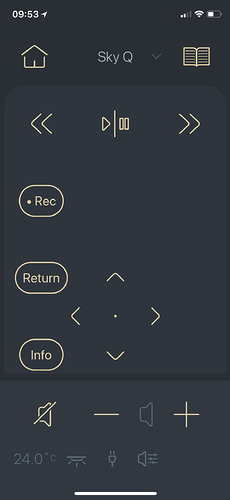
 thanks Will !
thanks Will !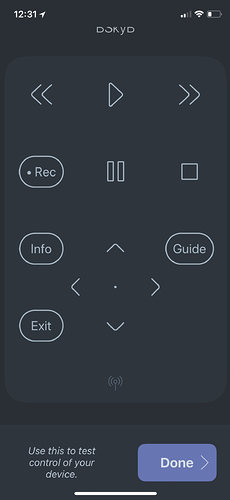
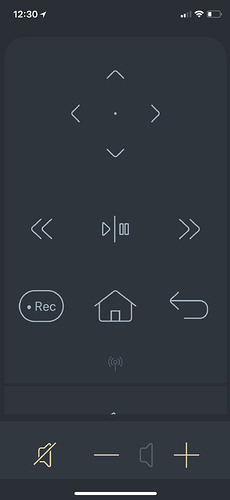
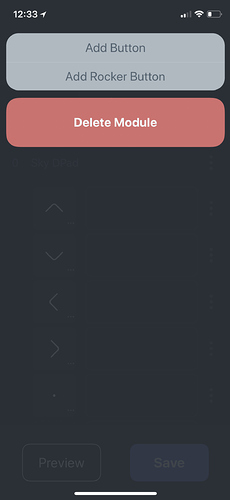
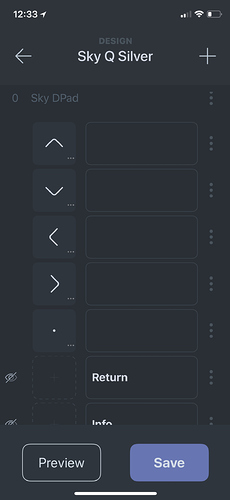
 I am not sure why on some remotes the dpad has 4 extra buttons. Surrounding the DPAD and others don’t, but it doesn’t matter. The fact it is disabled is causing the problem, so fixing that sorts it out
I am not sure why on some remotes the dpad has 4 extra buttons. Surrounding the DPAD and others don’t, but it doesn’t matter. The fact it is disabled is causing the problem, so fixing that sorts it out 